Go offline with the Player FM app!
004 VISP LabVIEW Quickdrop with Darren
Fetch error
Hmmm there seems to be a problem fetching this series right now.
Last successful fetch was on April 17, 2025 08:09 (
What now? This series will be checked again in the next day. If you believe it should be working, please verify the publisher's feed link below is valid and includes actual episode links. You can contact support to request the feed be immediately fetched.
Manage episode 154746195 series 1133206
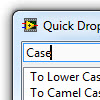
In this episode of the VI Shots LabVIEW podcast, I have Darren Nattinger of National Instruments back to chat about his favorite feature of LabVIEW – Quickdrop. Darren is not new to this podcast. I had him on the show back in episode 002 where he gave us some interesting insight to his background and his unique role at NI.
Did you know that Quickdrop was written using LabVIEW? It's true, which would makes sense since Darren programs exclusively in G. There are also several other interesting and useful tips Darren lays down in this episode, including ways on how to make using quickdrop even faster with Quickdrop shortcuts.
Something that was discussed in the show are Quickdrop plugins. Since 2009, there are a few plugins that ship with LabVIEW. My favorite is the one that moves control labels on the diagram from above to the sides using .
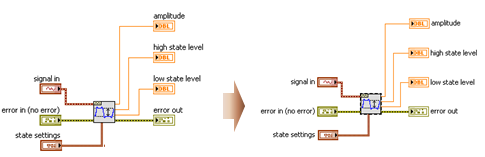
Here are the links to items mentioned in this episode:
43 episodes
Fetch error
Hmmm there seems to be a problem fetching this series right now.
Last successful fetch was on April 17, 2025 08:09 (
What now? This series will be checked again in the next day. If you believe it should be working, please verify the publisher's feed link below is valid and includes actual episode links. You can contact support to request the feed be immediately fetched.
Manage episode 154746195 series 1133206
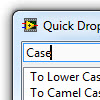
In this episode of the VI Shots LabVIEW podcast, I have Darren Nattinger of National Instruments back to chat about his favorite feature of LabVIEW – Quickdrop. Darren is not new to this podcast. I had him on the show back in episode 002 where he gave us some interesting insight to his background and his unique role at NI.
Did you know that Quickdrop was written using LabVIEW? It's true, which would makes sense since Darren programs exclusively in G. There are also several other interesting and useful tips Darren lays down in this episode, including ways on how to make using quickdrop even faster with Quickdrop shortcuts.
Something that was discussed in the show are Quickdrop plugins. Since 2009, there are a few plugins that ship with LabVIEW. My favorite is the one that moves control labels on the diagram from above to the sides using .
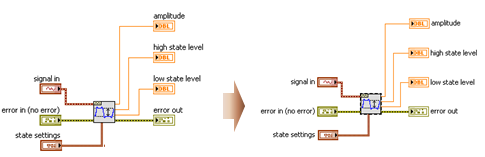
Here are the links to items mentioned in this episode:
43 episodes
All episodes
×Welcome to Player FM!
Player FM is scanning the web for high-quality podcasts for you to enjoy right now. It's the best podcast app and works on Android, iPhone, and the web. Signup to sync subscriptions across devices.



