Flash Forward is a show about possible (and not so possible) future scenarios. What would the warranty on a sex robot look like? How would diplomacy work if we couldn’t lie? Could there ever be a fecal transplant black market? (Complicated, it wouldn’t, and yes, respectively, in case you’re curious.) Hosted and produced by award winning science journalist Rose Eveleth, each episode combines audio drama and journalism to go deep on potential tomorrows, and uncovers what those futures might re ...
…
continue reading
Content provided by The Amp Hour (Chris Gammell and David L Jones), The Amp Hour (Chris Gammell, and David L Jones). All podcast content including episodes, graphics, and podcast descriptions are uploaded and provided directly by The Amp Hour (Chris Gammell and David L Jones), The Amp Hour (Chris Gammell, and David L Jones) or their podcast platform partner. If you believe someone is using your copyrighted work without your permission, you can follow the process outlined here https://podcastplayer.com/legal.
Player FM - Podcast App
Go offline with the Player FM app!
Go offline with the Player FM app!
#695 – Making The Invisible, Visible with Sam Aldhaher
Manage episode 486757721 series 182617
Content provided by The Amp Hour (Chris Gammell and David L Jones), The Amp Hour (Chris Gammell, and David L Jones). All podcast content including episodes, graphics, and podcast descriptions are uploaded and provided directly by The Amp Hour (Chris Gammell and David L Jones), The Amp Hour (Chris Gammell, and David L Jones) or their podcast platform partner. If you believe someone is using your copyrighted work without your permission, you can follow the process outlined here https://podcastplayer.com/legal.
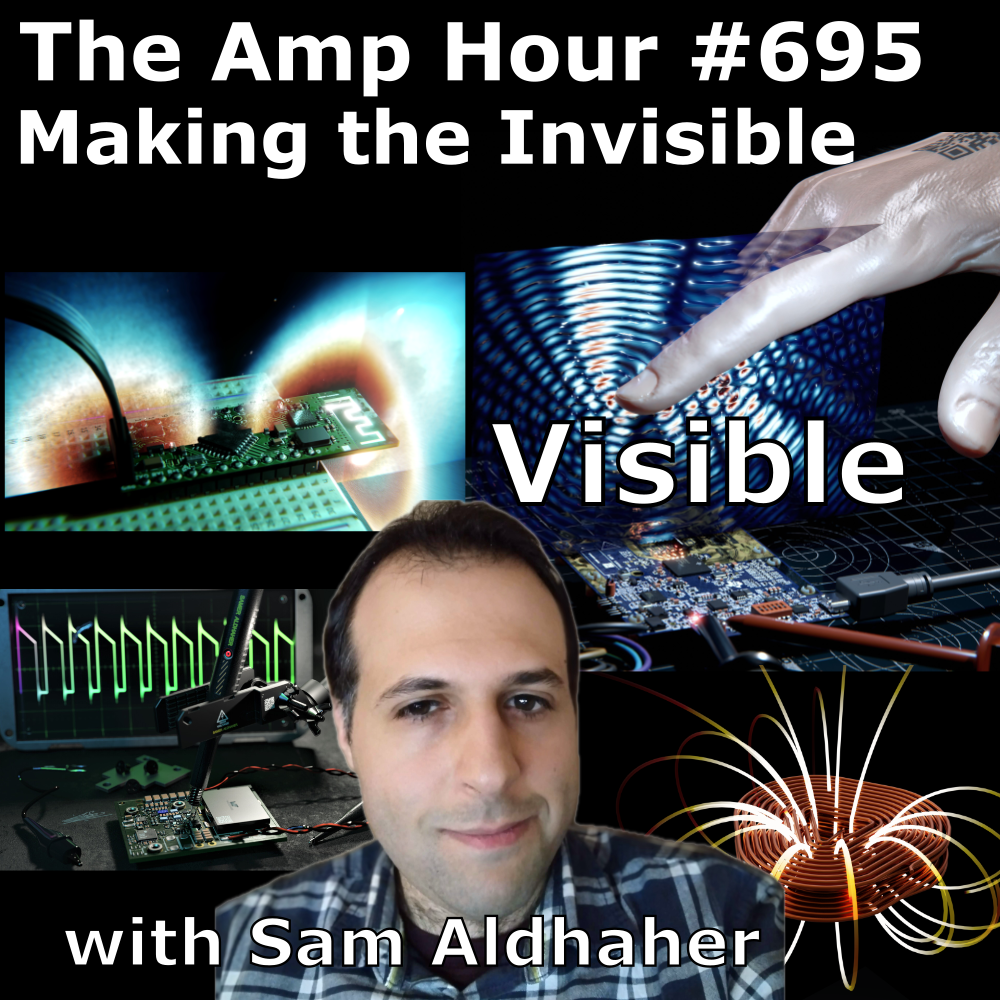
Welcome Sam Aldhaher, power engineer and 3D graphic artist!
- Sam has always been interested in art…and power engineering
- He primarily works in Blender and has been for 5-6 years
- Inputs and outputs
- Starting from Altium / KiCad for eCAD
- Blender doesn’t accept step files, it works with meshes like STL
- KiCad -> Blender is a good flow, as there are add-ons to import KiCad
- Making a good visulalization is all about lighting, materials
- Building library of models
- Modeling magnetic fields
- Research in wireless power
- openEMS vtk format
- The marjority of tooling is glued together with python
- ElectroMag Nodes – Sam‘s tool – $1
- Right hand rule
- Developing intuition
- Elmer finite element solver
- Past guest Katerina Galitskaya also visualized RF and talked about the differences of testingi n a chamber vs building a visualization
- FastHenry is inductance tool that was created in 80s at MIT for wirebonds. Didn’t have a visualization front end, like SPICE
- 3D whiteboard
- Using Blender to prototype and then taking it to other tools (CST, Ansys)
- Validating on the bench with an impedance analyzer
- Simulating power loss is difficult
- Quality factor
- “CAD is too perfect”
- Adding surface imperfections
- Node system is similar to simulink, adding blocks (Chris also thought this sounded like the effects in Davinci Resolve)
- Lighting
- Making the background dark means you don’t need to have far field details
- Tutorials
- Blender Guru – how to make a donut
- Sam’s video about how to draw components on a PCB in Blender
- Doing the same with Geometry nodes in Blender
- Ability to create things procedurally
- How to create ICs in Blender
- Using LLMs for python glue code
- What is a shader?
- HardOps tool, simplifies workflow (shuffle button)
- Visualizing an Inverted F antenna in Blender
- Remembering that videos are just still frames in order
- Electric fields propagating on the antenna itself
- Radiated electric fields (red and blue and black)
- OpenEMS generates GBs of data
- Blender geomtry goes out to OpenEMS so it’s geometrically linked
- What if it was a ceramic antenna instead of a metal inverted F?
- Simulating 60 GHz from a radar chipset
- Meshing – sample points in space
- simulating points in time
- Impacts of stubs / squares on microwaves
- Human Hand Interaction with 60GHz Electromagnetic waves
- SAR simulations – how much heat do you generate
- Simulating motor windings on a PCB
- The above was a collaboration with past guest Carl Bugeja
- When to switch from near field (electro) vs far field (openEMS)
- Calculating values with inductance calculator
- FastHenry tool on Github
- Sam’s work on artstation
- ZS smart watch
- Fast track if listeners want to get better at this art
- Learn blender – donut
- KiCad -> Blender reference
- Play with geometries nodes (ElectroMag Nodes, Fast Henry)
- Find Sam on social
58 episodes
Manage episode 486757721 series 182617
Content provided by The Amp Hour (Chris Gammell and David L Jones), The Amp Hour (Chris Gammell, and David L Jones). All podcast content including episodes, graphics, and podcast descriptions are uploaded and provided directly by The Amp Hour (Chris Gammell and David L Jones), The Amp Hour (Chris Gammell, and David L Jones) or their podcast platform partner. If you believe someone is using your copyrighted work without your permission, you can follow the process outlined here https://podcastplayer.com/legal.
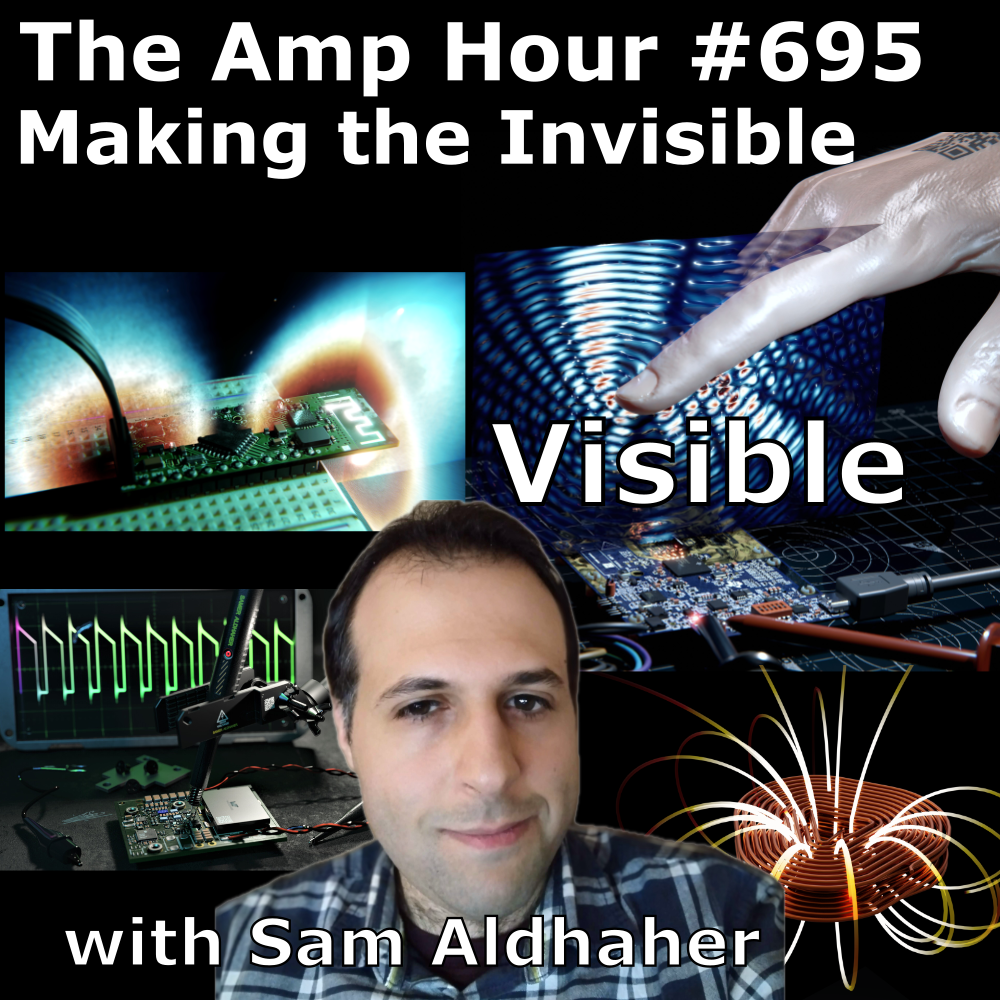
Welcome Sam Aldhaher, power engineer and 3D graphic artist!
- Sam has always been interested in art…and power engineering
- He primarily works in Blender and has been for 5-6 years
- Inputs and outputs
- Starting from Altium / KiCad for eCAD
- Blender doesn’t accept step files, it works with meshes like STL
- KiCad -> Blender is a good flow, as there are add-ons to import KiCad
- Making a good visulalization is all about lighting, materials
- Building library of models
- Modeling magnetic fields
- Research in wireless power
- openEMS vtk format
- The marjority of tooling is glued together with python
- ElectroMag Nodes – Sam‘s tool – $1
- Right hand rule
- Developing intuition
- Elmer finite element solver
- Past guest Katerina Galitskaya also visualized RF and talked about the differences of testingi n a chamber vs building a visualization
- FastHenry is inductance tool that was created in 80s at MIT for wirebonds. Didn’t have a visualization front end, like SPICE
- 3D whiteboard
- Using Blender to prototype and then taking it to other tools (CST, Ansys)
- Validating on the bench with an impedance analyzer
- Simulating power loss is difficult
- Quality factor
- “CAD is too perfect”
- Adding surface imperfections
- Node system is similar to simulink, adding blocks (Chris also thought this sounded like the effects in Davinci Resolve)
- Lighting
- Making the background dark means you don’t need to have far field details
- Tutorials
- Blender Guru – how to make a donut
- Sam’s video about how to draw components on a PCB in Blender
- Doing the same with Geometry nodes in Blender
- Ability to create things procedurally
- How to create ICs in Blender
- Using LLMs for python glue code
- What is a shader?
- HardOps tool, simplifies workflow (shuffle button)
- Visualizing an Inverted F antenna in Blender
- Remembering that videos are just still frames in order
- Electric fields propagating on the antenna itself
- Radiated electric fields (red and blue and black)
- OpenEMS generates GBs of data
- Blender geomtry goes out to OpenEMS so it’s geometrically linked
- What if it was a ceramic antenna instead of a metal inverted F?
- Simulating 60 GHz from a radar chipset
- Meshing – sample points in space
- simulating points in time
- Impacts of stubs / squares on microwaves
- Human Hand Interaction with 60GHz Electromagnetic waves
- SAR simulations – how much heat do you generate
- Simulating motor windings on a PCB
- The above was a collaboration with past guest Carl Bugeja
- When to switch from near field (electro) vs far field (openEMS)
- Calculating values with inductance calculator
- FastHenry tool on Github
- Sam’s work on artstation
- ZS smart watch
- Fast track if listeners want to get better at this art
- Learn blender – donut
- KiCad -> Blender reference
- Play with geometries nodes (ElectroMag Nodes, Fast Henry)
- Find Sam on social
58 episodes
All episodes
×Welcome to Player FM!
Player FM is scanning the web for high-quality podcasts for you to enjoy right now. It's the best podcast app and works on Android, iPhone, and the web. Signup to sync subscriptions across devices.



